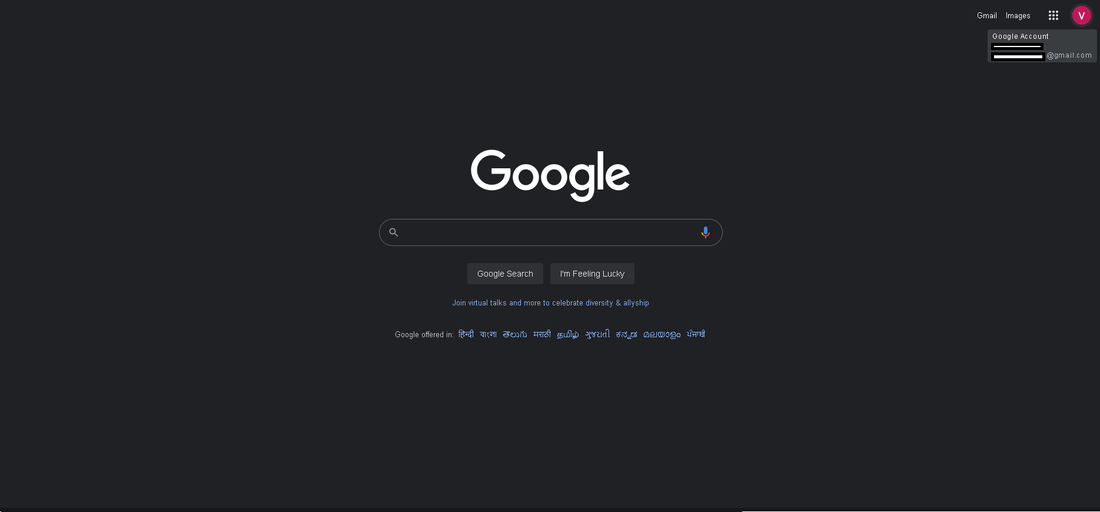Google Account Data access Removal Instructions
If you want to delete your website activities for Researcher store, you can remove your activities by the following instructions.
If you want to delete your website activities for Researcher store, you can remove your activities by the following instructions.
- Sign-in or select your Google Account to which app is binded.
2. Select Google apps and Click on "Account" Icon.
3. Click "Security" button (left side menu), scroll down to select "Sign in with Google" under "Signing into other sites" section.
4. Click 'Remove Access' under the section 'Third-Party apps with account access' to remove access.
5. Click 'Remove Access' under the section 'Sign-In with Google' to remove access.
6. Congratulation, you have successfully removed your activities.
Last updated: September 22, 2022
Last updated: September 22, 2022